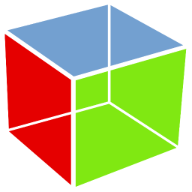 GTK in Swift
GTK in Swift 
Create cross-platform interfaces in the language you love
SwiftGtk is a largely auto-generated GTK language binding for Swift that allows you to interact with all of GTK in a way that feels more at home with Swift.
import Gtk let status = Application.run { let window = ApplicationWindowRef(application: $0) window.title = "Hello, world" window.setDefaultSize(width: 320, height: 240) let label = LabelRef(str: "Hello, SwiftGtk") window.add(widget: label) window.showAll() }
